Online Google Pay Casinos for US Players
Google Pay casinos allow you to link your debit or credit cards to Google’s payment processor for fast, secure transactions.
Its key advantage in online casino banking is convenience—it offers a quick way to purchase cryptocurrency, which can then be used to fund your casino account.
However, a main drawback is that it cannot be used directly for casino deposits or withdrawals due to Google’s policies on gambling.
In this article, you’ll learn how to use this payment platform indirectly for online casino deposits and what you need to know to make the process smooth and secure.
Table of Contents
Everything You Need To Know To Get Started
Online Casinos that Accept Google Pay
Yes, some online casinos do accept Google Pay as a deposit option, but the process is more involved due to Google’s prohibition on gambling transactions.
When you use Google Pay to fund your casino account, the transaction often occurs indirectly, through an intermediate payment processor.
For example, BetUS offers Google Pay for deposits depending on your location, but the deposit is facilitated via a third-party service.
Another common method is using Google Pay to buy cryptocurrency, which is then used to fund your casino account, as many sites support Bitcoin, Ethereum, or Litecoin for deposits and withdrawals.
| Casino | # OF GAMES | MIN. DEPOSIT | MAX. DEPOSIT | PAYOUT SPEED | Visit |
|---|---|---|---|---|---|
 |
# OF GAMES 491 | MIN. DEPOSIT $10 | MAX. DEPOSIT $50,000 | PAYOUT SPEED 24 Hours | PLAY NOW |
 |
# OF GAMES 699 | MIN. DEPOSIT $25 | MAX. DEPOSIT No Limit | PAYOUT SPEED 1-2 Days | PLAY NOW |
 |
# OF GAMES 549 | MIN. DEPOSIT $10 | MAX. DEPOSIT $5,000 | PAYOUT SPEED 24 Hours | PLAY NOW |
 |
# OF GAMES 691 | MIN. DEPOSIT $25 | MAX. DEPOSIT No Limit | PAYOUT SPEED 1-2 Days | PLAY NOW |
 |
# OF GAMES 547 | MIN. DEPOSIT $10 | MAX. DEPOSIT $5,000 | PAYOUT SPEED 24 Hours | PLAY NOW |
How To Make an Online Casino Deposit with Google Pay
Depending on the casino, you may either deposit directly using an integrated Google Pay option or use Google Pay to buy cryptocurrency through an exchange.
Below, I’ll explain both methods, so you can easily fund your account and start playing at any online casino.
Integrated Google Pay Deposits
Here’s a walkthrough of how to deposit at sites that integrate Google Pay into their deposit flows, using BetUS as an example.
Download Google Pay
Go to your phone’s app store and download Google Pay. Create and verify your account, and then add a funding source. Choose between your bank account, debit card, or Cash App Card.
Sign Up at a Google Pay Casino
Visit BetUS, our recommended Google Pay casino, and register for a new player account.
Deposit and Claim Your Bonus
Click on Deposit and choose Google Pay (available depending on your location).
Then, enter how much you want to deposit, and use the code for your preferred bonus. Click Next Step and review your transaction.
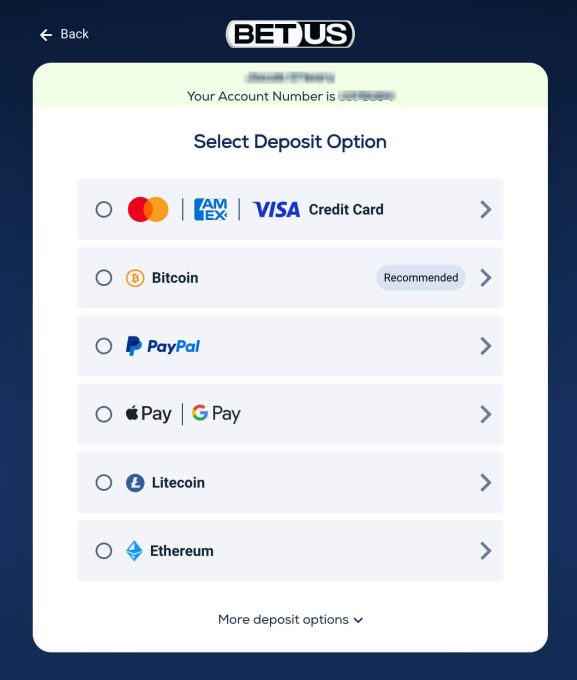
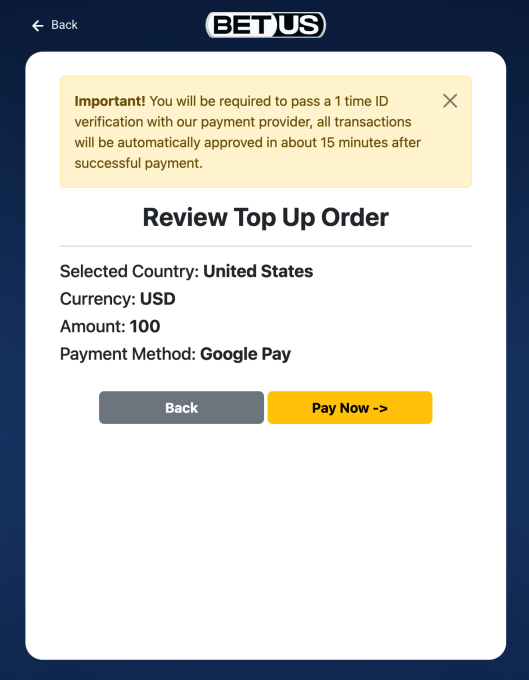
Confirm the Payment
After reviewing your order, click Pay Now. Then, you will be taken to a prompt for converting your Google Pay payment to cryptocurrency through a third party such as THORCash.
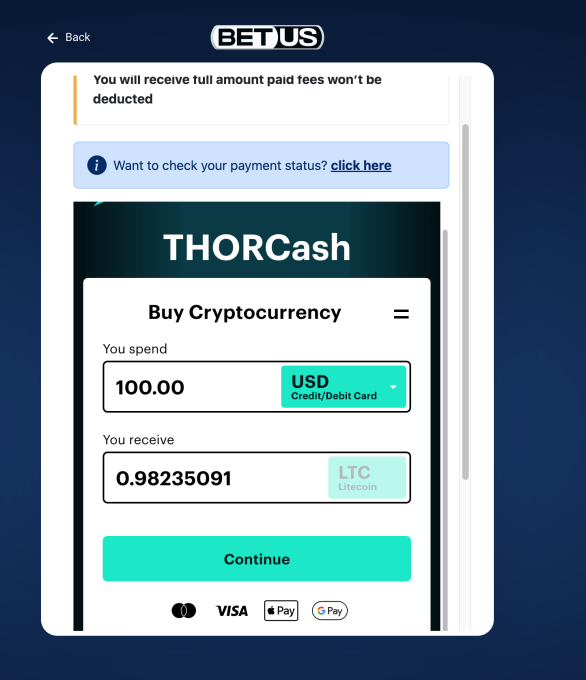
Buying Crypto with Google Pay
While some casinos may not offer a direct Google Pay option, you can still take advantage of Google Pay’s security by using it to purchase cryptocurrency, which can then be used to fund your account.
Below is a detailed guide to the process.
Select a Casino
Choose an online casino that accepts cryptocurrency. Ensure the casino is reputable and has secure encryption for transactions.Open Tour Google Pay App
Add funds to your Google Pay account using a linked debit/credit card. Make sure your account is verified and active.Choose a Crypto Exchange
Use a third-party service like a crypto exchange (e.g., Coinbase) that accepts Google Pay to buy cryptocurrency.
Check for fees or minimum purchase amounts on the exchange platform.Transfer Crypto to the Casino
Once purchased, send your cryptocurrency to the casino’s wallet address.
Always double-check the wallet address to avoid sending funds to the wrong destination.Start Playing
The funds will appear in your casino account, ready for use.
Keep an eye on exchange rates for cryptocurrencies, as values can fluctuate quickly, affecting your deposit amount.
Using Google Pay for Casino Withdrawals
Google Pay is not designed to handle withdrawals in the same way as some other deposit methods.
However, you can withdraw funds to a debit card linked to the account associated with your Google Wallet.
There are also many other withdrawal options available, such as credit/debit cards and various e-wallets, even though Google Pay is not one of them.
Other Ways to Use Google Pay for Online Gambling
There are other ways to use GPay at online casinos. With the help of these payment systems, you can use money in your Google Pay account to deposit at a gambling site.
To do that, you’ll need to move your funds from Google Pay to another payment service before you make your online casino deposit.
Combine with Your Bank Account

A simple process can get your money from the app to an online casino if you have a bank account linked to Google Pay.
Remember that there are limits to how much money you can move at a time. The limits range from as little as $1 up to $2,500 for a single transfer.
Transfers to bank accounts take 1-5 days (free). You can also make an instant transfer for a 1.5% fee.
Combine with Your Debit Card

Google Pay can work with a debit card, too.
You first have to link the card with GP, then follow the same process as transferring to your bank account.
The transfers from the app to your debit card are usually instant, but you also face a 1.5% fee.
Combine with Cash App

Cash App is a versatile and secure payment method that can accommodate Bitcoin and fiat currencies.
Transferring from Google Pay to Cash App involves adding the Cash App Cash Card to your GP account as a withdrawal method.
The transferred funds should be credited in less than 24 hours, although you will also pay a 1.5% fee.
You will then be able to use your Cash Card to purchase Bitcoin, which is widely accepted as a payment method at online casinos.
Advantages and Drawbacks of Google Pay Banking
There are many benefits to using Google Pay to make both in-store and online payments.
There are also some drawbacks you may want to consider.
Check the table below and assess whether the app is the right payment method for you.
Pros
- Google Pay is widely available and easy to use
- Adds an extra layer of security with tokenization.
- Instant transfers from the app to your bank, debit card, or Cash App Card.
- Google Pay can speed up the process of buying crypto.
- No fees on casino deposits.
Cons
- 1.5% fee for transfers to and from your debit card.
- Additional 1.5% fee on instant transfers to your bank (non-instant transfers are free).
- You can’t directly use it to fund your casino account.
Online Gambling Safety Tips
When gambling online, it’s important to prevent any harm to your personal and financial security.
By taking a few precautions, you can enjoy your gaming experience with peace of mind.
Here are some helpful tips to help protect your identity and ensure safe transactions.
Use Reputable Casinos
Always choose well-known, licensed online casinos with strong reputations. These sites use secure encryption methods to protect your data and ensure fair play.Enable Two-Factor Authentication (2FA)
Add an extra layer of security by enabling 2FA on your accounts. This requires a second form of verification, like a text message code, to access your account.Avoid Public Wi-Fi
When making transactions or playing games, avoid using public Wi-Fi networks, which are less secure. Use a private, encrypted network instead.Use Secure Payment Methods
Opt for secure payment methods like e-wallets, prepaid cards, or Google Pay, which add an extra layer of protection for your banking information.Look for SSL Encryption
Ensure the casino website uses SSL encryption by checking for the padlock icon in the browser’s address bar. This encrypts your data during transactions.
Play Casino Games with Your Funds
Crypto deposits grant you access to sites with extensive game selections from reputable game developers.
Slots
Slots are fast-paced, easy-to-play games featuring spinning reels, where you win by matching symbols across paylines.
Blackjack
Blackjack is a card game where the goal is to beat the dealer by having a hand value closest to 21 without exceeding it.
Roulette
Roulette is a classic table game where you bet on where a ball will land on a spinning wheel with numbered and colored pockets.
Video Poker
Video Poker combines elements of slots and poker, challenging players to form the best possible hand from dealt cards to win payouts.
Other Similar Banking Methods
Though the convenience and security capabilities of Google Pay are handy, there are more straightforward ways to make an online casino deposit.
Check out some of the more popular online casino banking methods.
| Method | Avg. Limits | Avg. Fees | Avg. Transaction Speed | Limitations | Best For |
|---|---|---|---|---|---|
| Crypto (ETH, BTC,LTC, etc.) | $20 – Limitless | Typically Zero | Instant – 48 Hrs | You Must Have e-Wallet | Quick, Secure Deposits |
| Prepaid Cards | $20 – $1,000 | Zero – 15% | Instant – 48 Hrs | International Usage | Limiting Your Spending |
| Credit Cards | $20 – $5,000 | Zero – 15% | Instant – 48 Hrs | Can Have High Fees | Easy Deposits |
| Wire Transfer | $50 – $10,000 | $30 – $50 | 3 – 5 Days | Slow | Secure deposits |
| e-Wallets | $20 – Limitless | Depends On Crypto | Instant-48 Hrs | Setup Takes Effort | Quick, Secure Deposits |
| e-Checks | $50 – $200 | 4.5% | 3 – 5 Days | Low Max Limit | Easy Deposits |
Consider a Wallet Option
E-wallets like Apple Pay, Zelle, and Neteller provide a similar level of security, convenience, and mobile-friendliness as Google Pay, but with fewer restrictions when it comes to gambling sites.
These payment methods are widely accepted across various legit online casinos, making them versatile options for secure deposits and withdrawals.
Take Advantage of Google Pay
Google Pay is common choice for people who need to make fast, secure transactions for everyday expenses, including peer-to-peer payments from their phone.
While you can’t deposit directly into an online casino, using it to purchase cryptocurrency offers a reliable and convenient way to fund your gaming account.
Just keep in mind that withdrawals need to be handled through other methods.
Nonetheless, if you prioritize convenience and security, Google Pay could be a useful tool for managing your casino deposits.
Give it a try and see if it works for you!
Frequently Asked Questions
Are there any free casino apps that use Google Pay?
Yes, social casino apps allow you to use Google Pay to purchase sweepstakes coins or fund your account with in-game currency.
These apps are free to play and offer a prize structure that complies with Google’s terms and conditions regarding gambling.
Is it safe to buy crypto using Google Pay?
Yes, it’s generally safe to buy crypto with Google Pay, as long as you’re using a reputable exchange or payment service.
Google Pay ensures secure transactions with encryption and fraud protection features.

